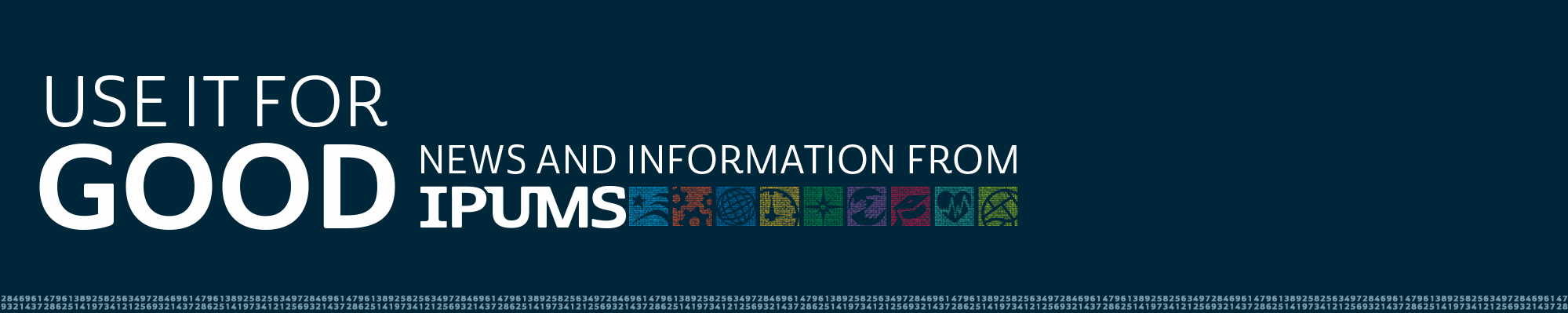As some of you may have noticed, the IPUMS Forum just had a major reimagining. Maybe it was the cabin fever of a particularly snowy Minnesota February, or maybe it was the faceless stare of our old forum’s default avatar, but something was telling us it was time for a change. And this is a big change. Not only does the forum have a snazzy new look, but it also comes with a new set of features. No more struggling to attach documents and images, no more accidentally submitting a question twice, no more faceless avatar judging you with their perfect side-part and prominent jaw line, and did I mention emojis!?!?! Best of all, this new forum is built with discussion in mind (the company that built the platform is even called Discourse). Where the old forum was a fairly rigid, question/answer framework, this new forum encourages conversation by allowing follow-up replies, relating topics to one another, and did I mention EMOJIS??!!!

Seriously haunting.
In with the old, in with the new!
No, that’s not a typo: we’re bringing all the old stuff in as well. All old forum posts have been migrated to the new forum, so if you happen to have a link to an old forum post lying around (that’s weird, but, as always, no judgement here) that old link will still work to find the post on the new forum.
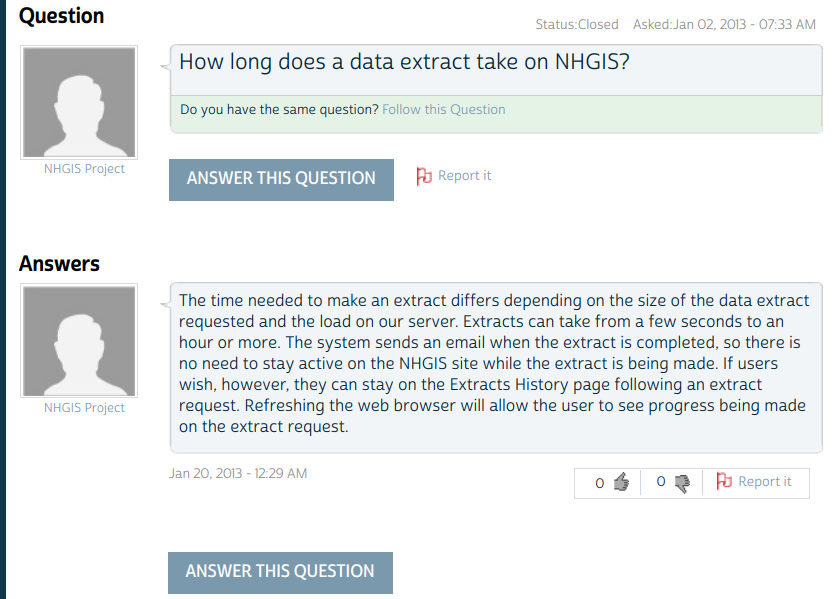
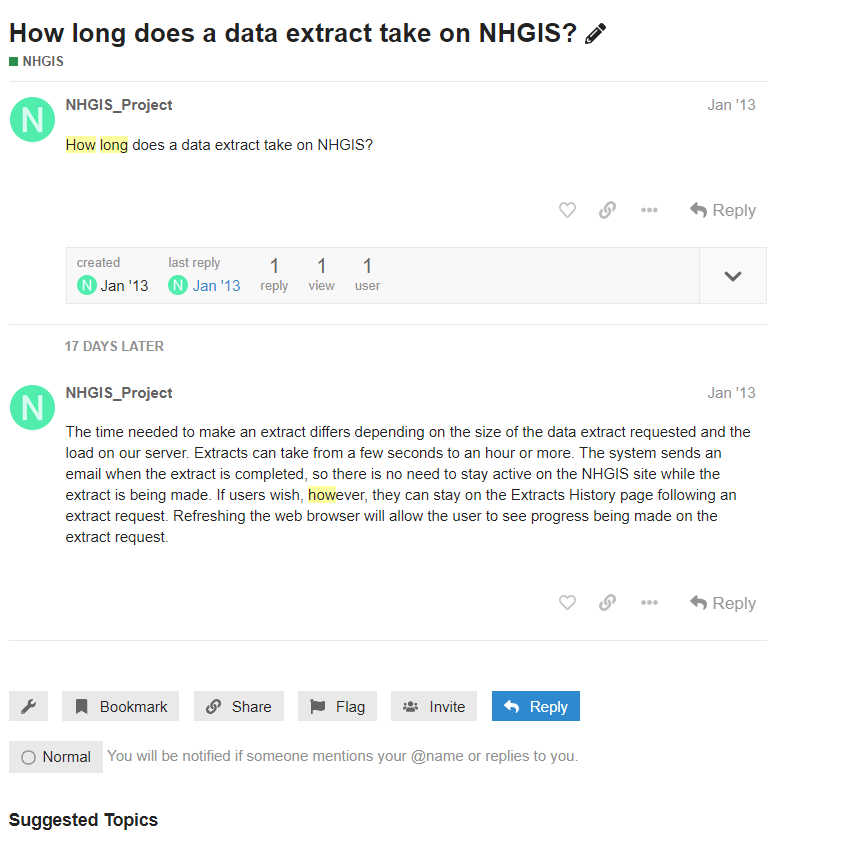
Turn and face the strange ch-ch-changes
“Strange doesn’t necessarily mean bad.” — My Mom
As with any major upgrade, things are going to feel a bit strange at first. If you are not at all familiar with the old IPUMS User Forum you will likely adapt quickly, but if you have been asking IPUMS questions for years a few things might take some adjustment. Probably the biggest change is to what you see when you first arrive at the forum. Since the old forum was really only a place to ask questions, visitors were greeted by a big empty text box telling them to “ASK A QUESTION.” This very clear instruction accompanied by a helpful prompt letting you know if a similar question already existed made the old forum very approachable. Because the new forum is much more versatile, we have had to sacrifice a little bit of that clear and direct instruction. Instead of a big empty text box, visitors to the new forum are met with a big friendly banner to help get started.
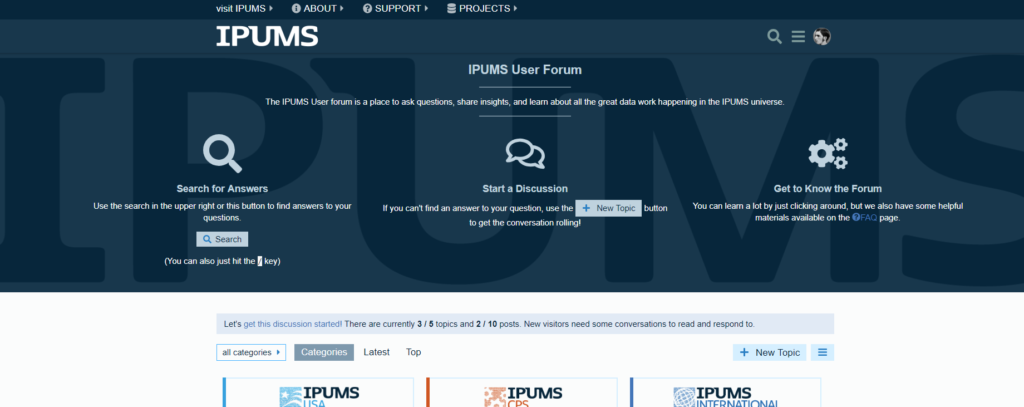
The search tool on the new forum is powerful and very helpful. You can access it from the banner or by clicking the magnifying glass icon in the upper-right corner.

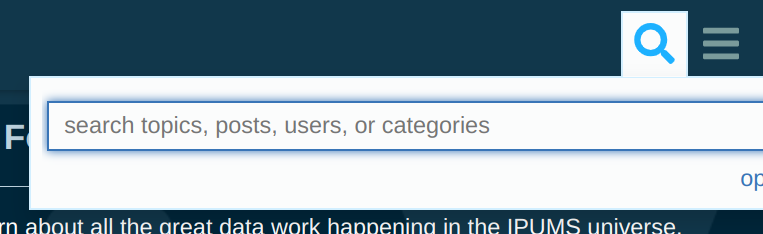
Possible matches will start showing up as you type. You can also access the search by hitting your forward slash (/) key. Finally, just like the old forum, you can simply start asking your question by clicking the “+ New Topic” button and as you type a prompt will let you know if there are existing topics similar to your proposed new topic.
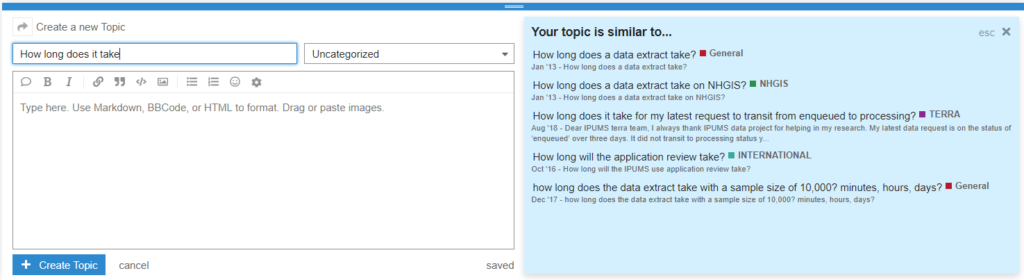
This leads me to the next major change: typing up your topic. The composition window slides up from the bottom of the screen and allows you to navigate anywhere on the forum while typing your post. It is a split-window with your text box on the left and a live preview of your post on the right. Below is an example using Markdown to italicize the word “love” as well as an auto-interpreted emoji.
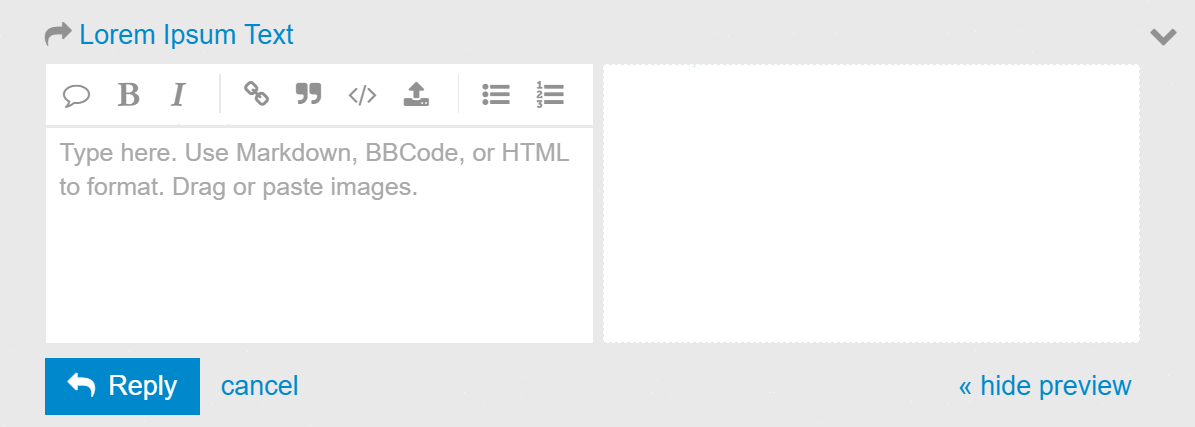
If you don’t know Markdown, BBCode, or HTML, no worries! You can just type as you normally would and use the composition tools at the top of your text box to apply some formatting.
Another really nice feature is the ability to link directly to a quote from another post as part of a reply.
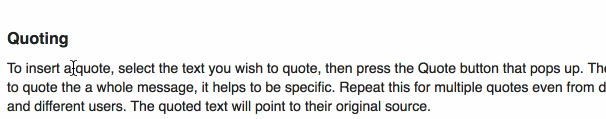
And we do hope you reply! Inspiring more conversation was our biggest motivation for making this change. On the old forum, the only way to “reply” to an existing question was to click the “Answer Question” button. But what if you just wanted to follow up? Maybe ask a clarifying question? Clicking “Answer Question” is pretty counterintuitive in those situations.
More control (but only if you want it)
Another excellent feature of the new IPUMS Forum is the fine grained control every user can have over their own experience by adjusting their preferences under the user menu.
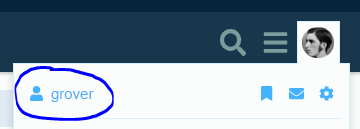
If you don’t feel like messing with preferences and such, we have made the default settings very polite and unobtrusive, but if you would like to receive emails and notification you can set tracking preferences for whole categories or even a single post. There are also a bunch more features that I have not even touched upon in this blog post, and the best part is, if you don’t care, they don’t affect you. So go exploring if you feel so inclined! There are lots of cool things to discover.
Let us know what you think!
There is a new category on the IPUMS Forum called “Feedback” and we hope you will use it. Let us know what you like about the new forum, or if there are things you wish we could change (of course, you can always email ipums@umn.edu as well). We want to make this forum a place for IPUMS users to talk to each other as well as to us. A place to share ideas and help each other out. We hope to see you there!
Get started: IPUMS Forum
Story by Joe Grover
IPUMS USA