By Jonathan Schroeder, IPUMS Research Scientist, NHGIS Project Manager
A powerful, underused mapping technique
The world could use a lot more bivariate proportional symbol maps. These maps pair two basic visual variables—size and (usually) color—to symbolize two characteristics of mapped features. When designed well, they convey multiple key dimensions of a population all at once: size and composition as well as spatial distribution and density.

Click map for larger version.
Unfortunately, standard mapping software hasn’t made it easy to create good versions of these maps, and most introductions to statistical mapping stick to simpler strategies. As a result, bivariate proportional symbols aren’t used very often. With few examples and little guidance to go on, it’s understandable that mapmakers don’t realize how often they’re a viable, well-suited option.
This two-part blog series aims to spark more interest by providing a “few examples” (Part 1) and a “little guidance” (Part 2).
Picking up where I left off
In a previous blog post, I shared an example of a bivariate proportional symbol map and described some of the technique’s advantages. But that post focuses on a mapping resource (census centers of population) rather than on mapping techniques. Most of the examples in the post are also simply “proportional symbol maps,” without the more intriguing “bivariate” part.
To close that post, I suggested “a tantalizing next step” would be to use bivariate proportional symbols with small-area data (for census tracts or block groups), and I shared a few technical notes and design tips without much detail. I later expanded on those ideas in a conference talk, sharing some new examples with small-area data and going a little deeper with design tips.
In these new posts, I’m sharing and building on the examples and tips from the conference talk.
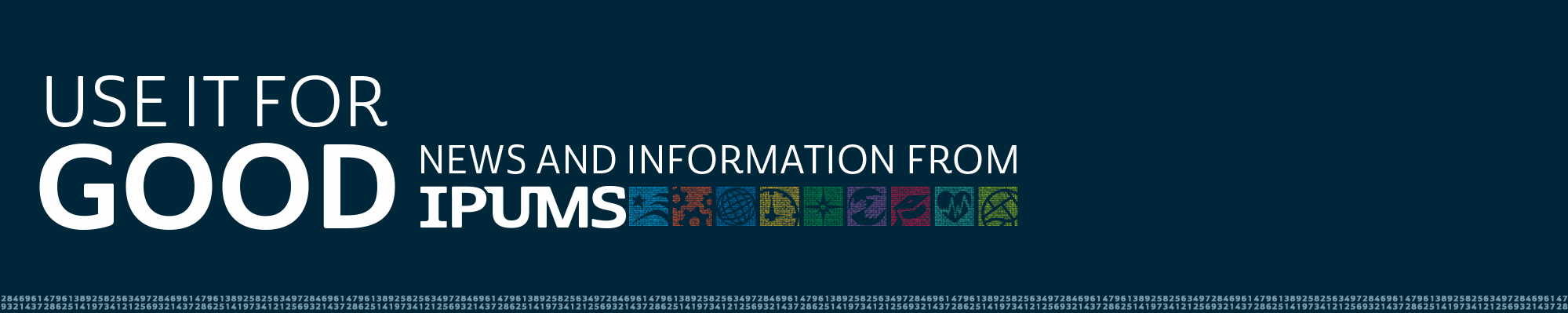
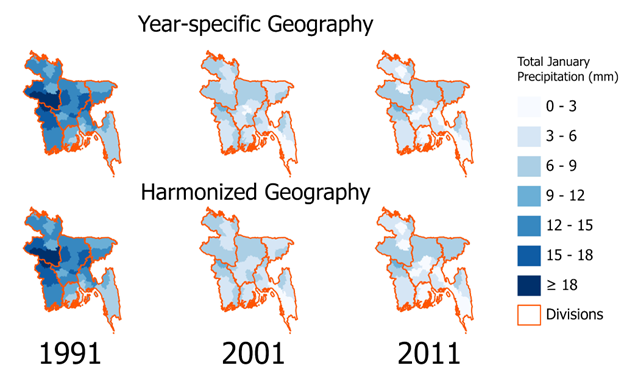
 IPUMS remains committed to regional and conference-based engagement. In May, we hosted a pre-conference workshop in conjunction with IAOS (International Association for Official Statistics) Conference in Livingstone, Zambia.
IPUMS remains committed to regional and conference-based engagement. In May, we hosted a pre-conference workshop in conjunction with IAOS (International Association for Official Statistics) Conference in Livingstone, Zambia.