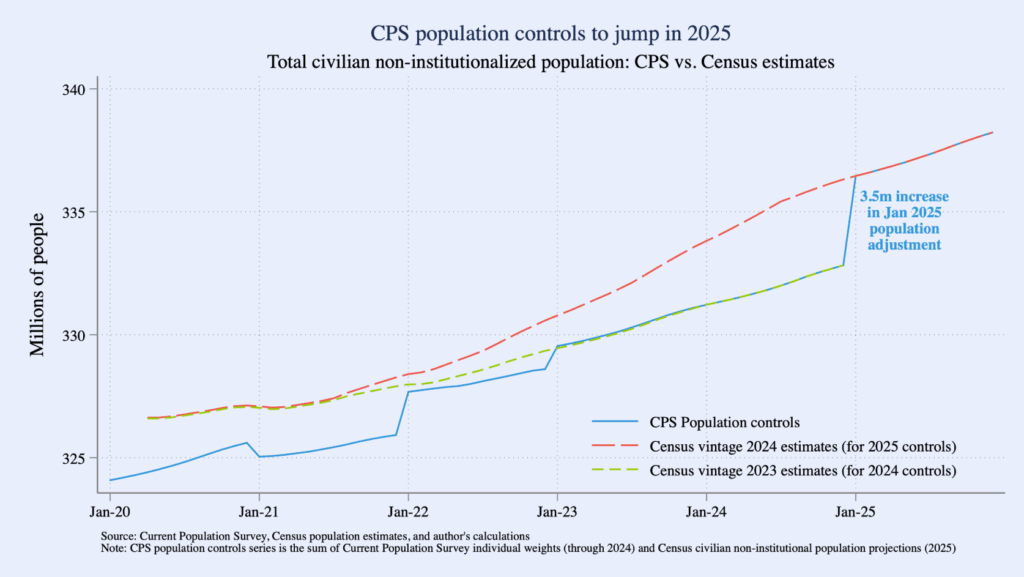by Tsu Zhu and Tracy Kugler
ipumsr now supports IHGIS!
IPUMS spatial data users now have programmatic access to international census data tables in IHGIS. The recent release of ipumsr 0.9.0 enables users to explore metadata; build, submit, and download extracts; and read IHGIS tables directly in R. Many of the ipumsr functions that had been NHGIS-specific have now been generalized to accommodate both IHGIS and NHGIS. More information on the new functions can be found in the ipumsr changelong.
About IPUMS IHGIS
The International Historical Geographic Information System (IHGIS) provides data tables from population, housing, and agricultural censuses from around the world. The data are derived from tables originally published by national statistical offices. The format and structure of the published tables varies widely between countries and across time, even within the same country. IHGIS extracts the tables and standardizes them into a machine-readable structure along with consistently formatted metadata and corresponding GIS boundary files. As of this writing, the IHGIS collection consists of 40 datasets from population and housing censuses, 14 from agricultural censuses, and an additional 305 datasets tabulated from IPUMS International microdata samples.
Working with ipumsr for IHGIS
The following sections walk through how you would use new ipumsr functionality to explore metadata and submit an extract request for data tables from Ireland censuses from 1966 through 1991. This example highlights changes to ipumsr functions that have been generalized to support both IHGIS and NHGIS. For more details see the Aggregate Data API Requests article on the ipumsr webpage.
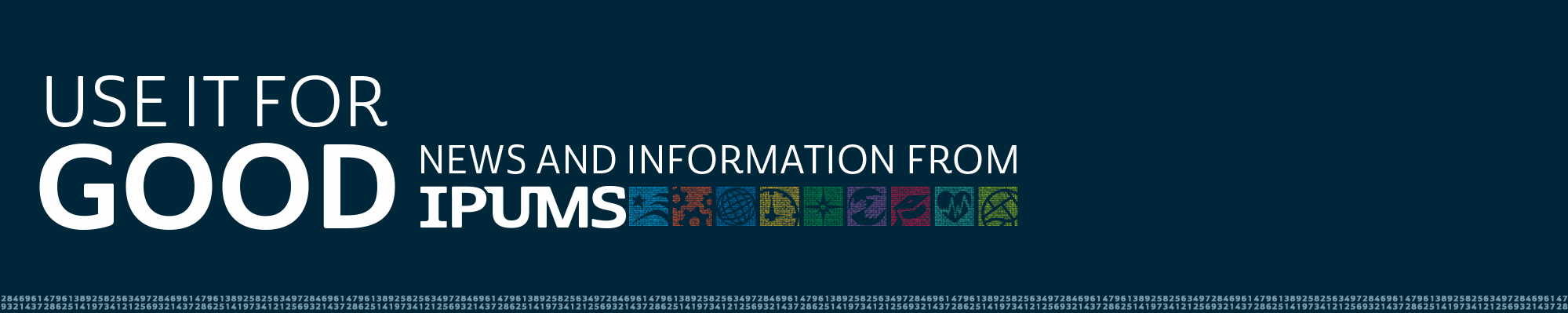
 According to The DHS Program website, a three-year grant from the Gates Foundation is supporting the dhsprogram.com website and data archive, where researchers apply for access and can download the original public use files. Once a researcher is approved for DHS data access, they can
According to The DHS Program website, a three-year grant from the Gates Foundation is supporting the dhsprogram.com website and data archive, where researchers apply for access and can download the original public use files. Once a researcher is approved for DHS data access, they can  For a quarter century archival staff and the physical collection of IPUMS archival materials have
For a quarter century archival staff and the physical collection of IPUMS archival materials have