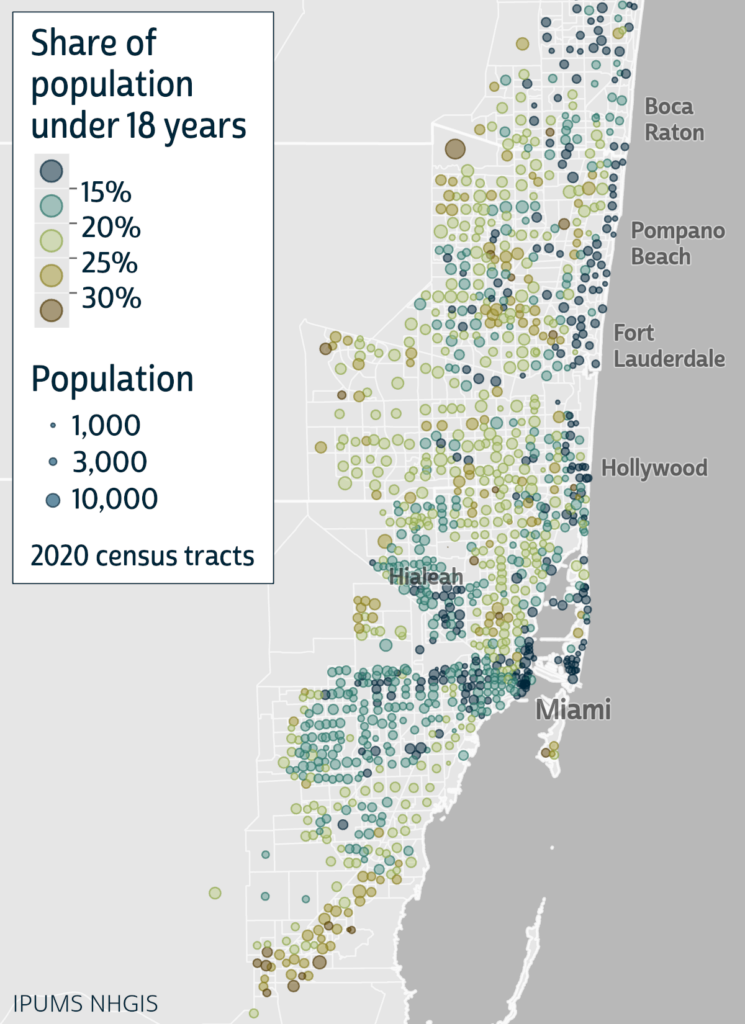By Miriam King, Anna Bolgrien, Mehr Munir, and Devon Kristiansen
The three data series comprising IPUMS Global Health—IPUMS DHS, IPUMS PMA, and IPUMS MICS—contain intersecting subjects related to women’s and children’s health, while retaining distinct patterns of temporal and geographic coverage. This content overlap opens the door to combining harmonized data across the three surveys, to extend time series and/or increase the number of countries in comparative analyses. However, there are important yet subtle differences between these survey types, in sample frames, questionnaire wording, and variable responses and universes, which require cautious consideration. As the example below demonstrates, researchers must use extra care to avoid errors when combining data across IPUMS DHS, MICS, and PMA.
A July 2024 article in the Journal of Public Health Policy, “Constructing Comparable Intimate Partner Violence Indicators across DHS, MICS, and PMA Health Surveys,” describes some challenges and solutions to combining data across these IPUMS databases, using measures of intimate partner violence as an example. The piece, authored by Devon Kristiansen and colleagues at IPUMS, notes two necessary steps in combining data across survey types:
- Identify and combine only variables with similar question wording
- Adjust the samples to include only comparable subpopulations
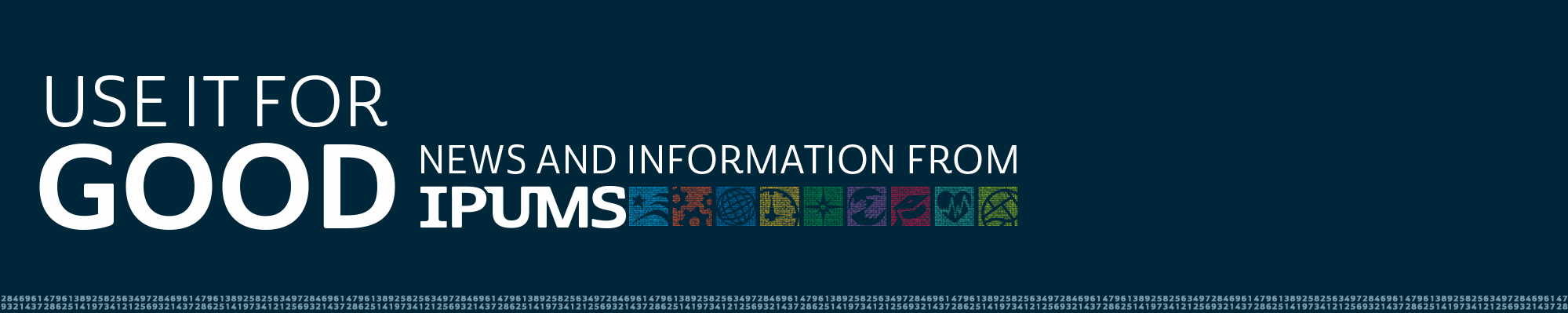
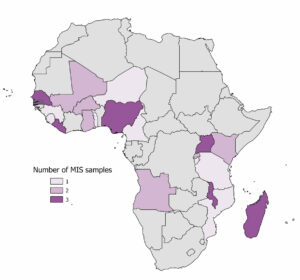
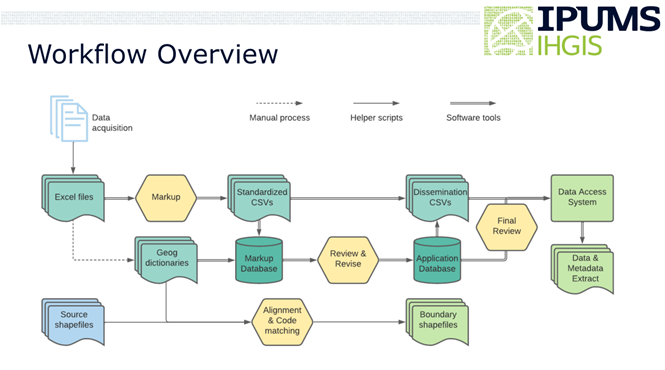
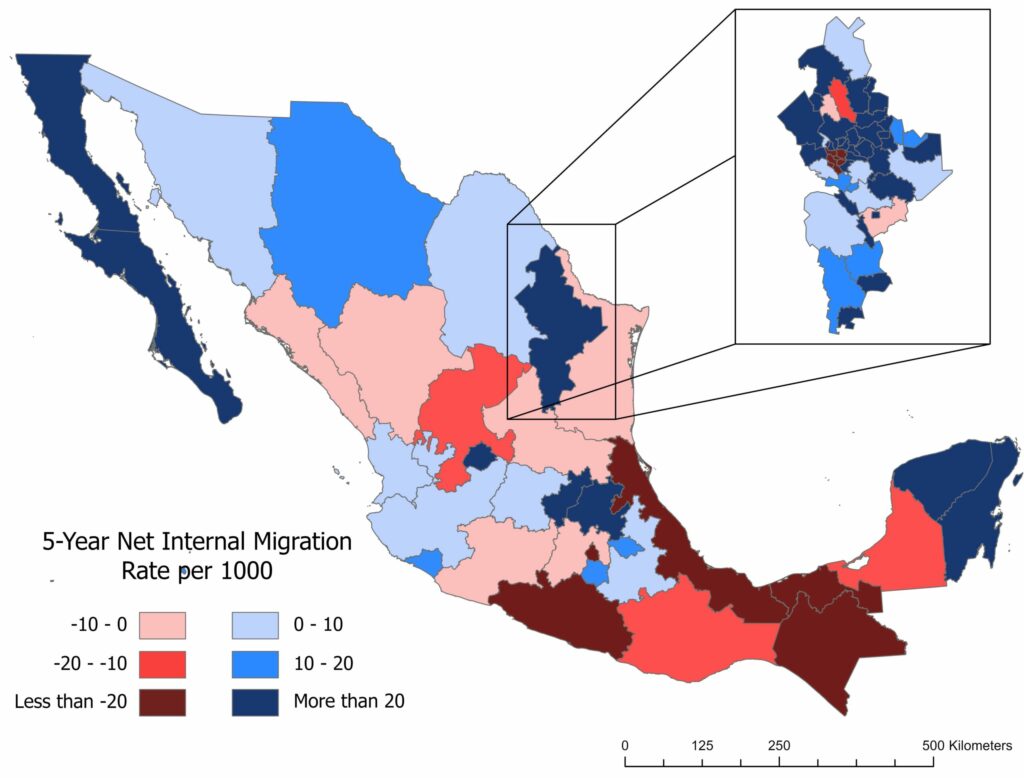
 In October 2023, the
In October 2023, the